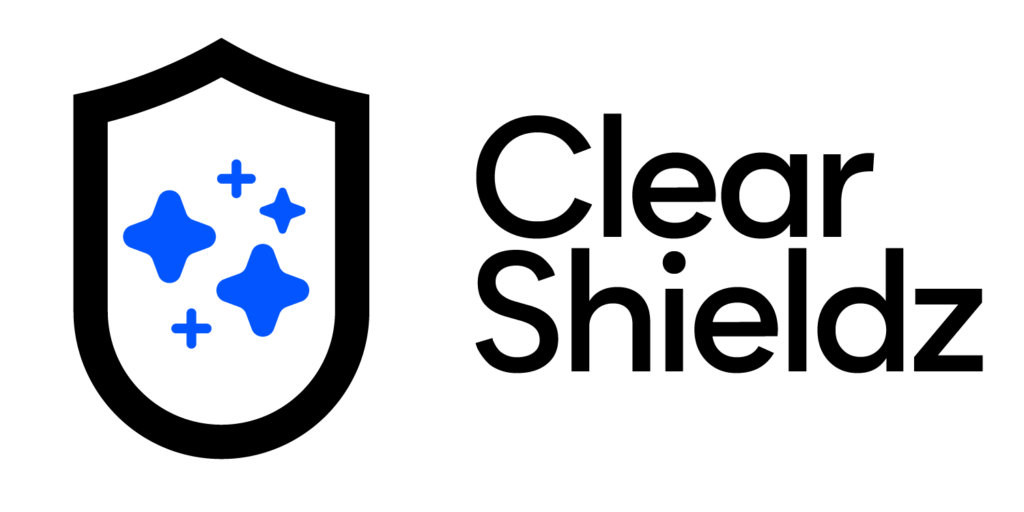How to apply the sides & camera - ClearShieldz
Installing ClearShieldz clear skins is a simple and precise process designed for a flawless fit. Begin by cleaning the device thoroughly to remove dust, oil, and fingerprints. Carefully align the skin with the edges and key features, then gently apply it, smoothing out any air bubbles with a soft cloth or squeegee. The adhesive is repositionable, allowing for adjustments during installation. Once applied, let it set for a few hours to ensure a secure bond.
Identify each part as shown in the attached image, remove the cutouts, and apply gel before applying.
Side / 1: Apply from the charging port around the frame up to the lock button on the left.
Side / 2: Apply from the mute switch to the lock button.
Side / 3: Apply from the charging port around the perimeter of the phone up to the volume button on the right.
Side / 4: Apply in the space between the sim-card tray and the low volume button.
Camera / 5: Apply gel and align the camera skin with the cutouts.